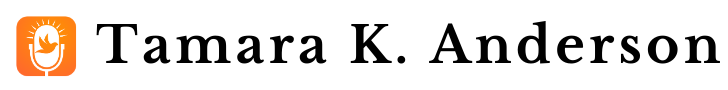Podcasting 101: What it is and How to Listen
The Basics of Podcasting
Last week I told someone I was launching a podcast and they said, "What is that?"So, you are not alone if you are new to the world of podcasting.Let's start with the basics:
What is a podcast?
If I were asked to describe a podcast in a simple way, I would answer that it is like a recorded digital radio show you can tune into your favorite shows and listen to anytime and anywhere.There are podcast shows on business and entrepreneurs. There are other shows on hobbies from knitting to climbing. You can also find podcasts on self-help, religion, and history. View the entire list of topics available for podcasts on Apple/iTunes here.I will confess that sometimes the topics aren't broad or specific enough and podcasters have to get a little creative as we find topics under which our podcast will fit.So, if you are looking for a podcast on a favorite topic, search for it, and I am sure you will find something.My favorite podcasts to listen to are ones where people share motivational and inspirational stories. I could listen to people tell stories all day long! That is why I am launching my podcast--to share inspirational "Stories of Hope in Hard Times."
How do I listen to a podcast?
Great question! I had a friend stop me in the hallway at church Sunday and I helped her do it in less than 5 minutes (and that included downloading the app). It is easy. Let me show you how.
The most common way people listen to podcasts is on their phones--which means they can listen to podcasts anywhere: driving, doing dishes, exercising, etc. My favorite places to listen is when doing a less than desirable chore like laundry. It helps me pass the time more enjoyably.
You can also listen to podcasts on a tablet, in the car, on your computer and on devices like Alexa.
I am going to share the FREE apps you can use to listen to podcasts. There are other apps you can pay for, but why would you when you can listen for free?
1. Listening on Apple Devices
If you have an Apple device (iPhone, iPod, or iPad or Apple watch), the "Podcasts" app should come pre-installed or should be available for you to download for free. Look for it in the App Store if you can't find it on your phone. It is a purple app that looks like this:Once you have it downloaded you can search for podcasts or ask friends for their favorite ones.Here are some basic instructions for navigating your Podcasts App.If you would like to watch detailed instructions on how to download and navigate the Podcasts App, I recommend this short 2:15 minute video here.If you want to listen to a podcast via your Apple Watch, view this article here for instructions.
2. Listening on Other Devices
There are several apps you can use to listen to podcasts on an Android device, in your car, on the computer and even on Alexa. Here are some of the top free ones you can use. You can use some of these on an Apple device as well.
Google Play Music (under podcasts) or Google Podcast App (only on Android)
These are incredible apps that will let you play thousands of podcasts. This is a great article walking you step-by-step through how to listen to a podcast on an android device through Google.
Stitcher (Apple and Android)
This app is cool because not only is it available on your phone, you can also listen to Stitcher Podcasts on Android Auto, Apple Car Play, on your tables, and on Alexa.
Spotify (Apple and Android) Spotify is known for having music, but it also has a fantastic podcast section. Check out this video to learn how to navigate podcasts on Spotify.
On your computer
You can usually access any podcast on the podcaster's website or on a common host like:
Ask Alexa or Google mini to play a podcast for you
Did you know you can listen to podcasts on Alexa? This new technology started about a year ago, and is a fun way to listen to your favorite podcast. Check out this article to find out more:https://www.usatoday.com/story/tech/talkingtech/2017/11/22/how-find-and-discover-new-podcasts-2017-edition/889905001/If you want to listen to a podcast on your Google mini, it is a little more tricky. This is a really good article to walk you through the process.
Don't forget to Subscribe to "Stories of Hope in Hard Times" Podcast
Click my logo, which looks like this:It will take you into my podcast and you can listen and SUBSCRIBE.If you subscribe to a show it simply means the most recent episode will be downloaded to your device so you can listen to it anytime, anywhere. Great content at the touch of a button.So there you go. That is Podcasting 101 in a nutshell. I hope it was helpful in guiding you through the world of podcasting.Comment to tell me your favorite way to listen and to suggest your favorite podcasts.Tamara